Close / Shut a Company in Tally
Close/Shut a Company in Tally
किसी भी Company काे Shut करने के लिए निम्न Steps होते है-
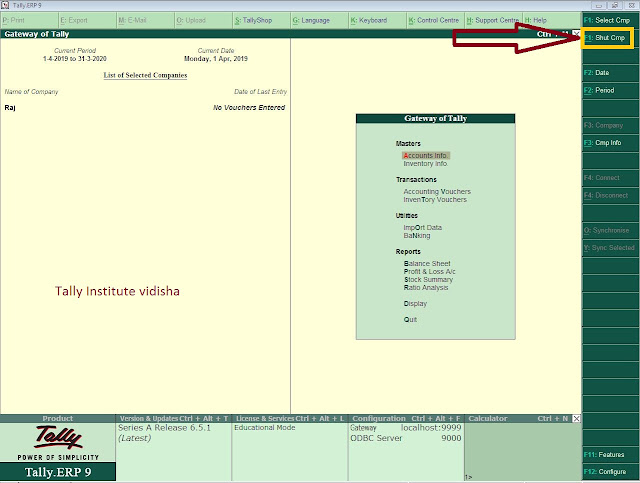
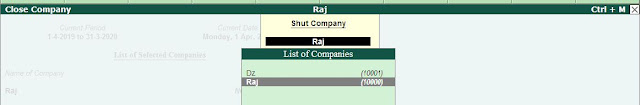
- Gateway of Tally Screen के Right Side में Button Bar में F1: Shut Cmp (Alt+F1 Shut Company) Button पर Click करते है।
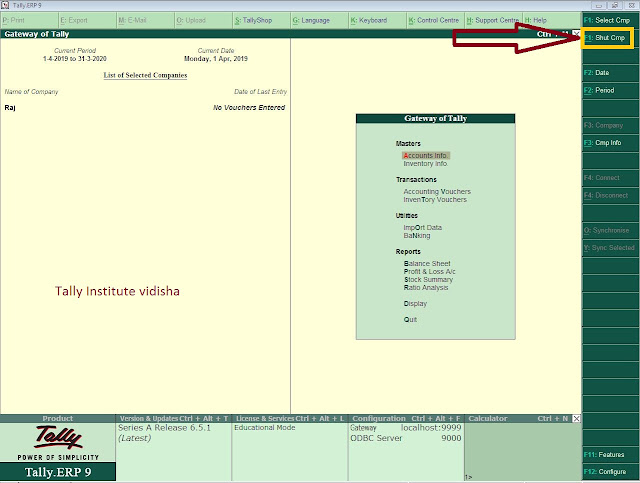
- या सीधे Keyboard से Alt + F1 shortcut Key press कर Company को shut कर सकते है ।
- यदि पहले से एक से अधिक Company Selected है तो Close Company Screen Display होता है।
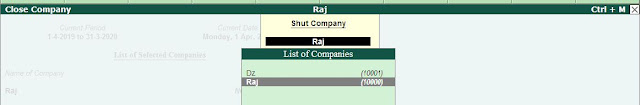
- जिसमें से हम उस कम्पनी को Select करना पडता है जिस कम्पनी को हम Shut/Close करना चाहते है।
- Company को Select कर Enter Key Press करने पर Company Close/ Shut हो जाती है।



